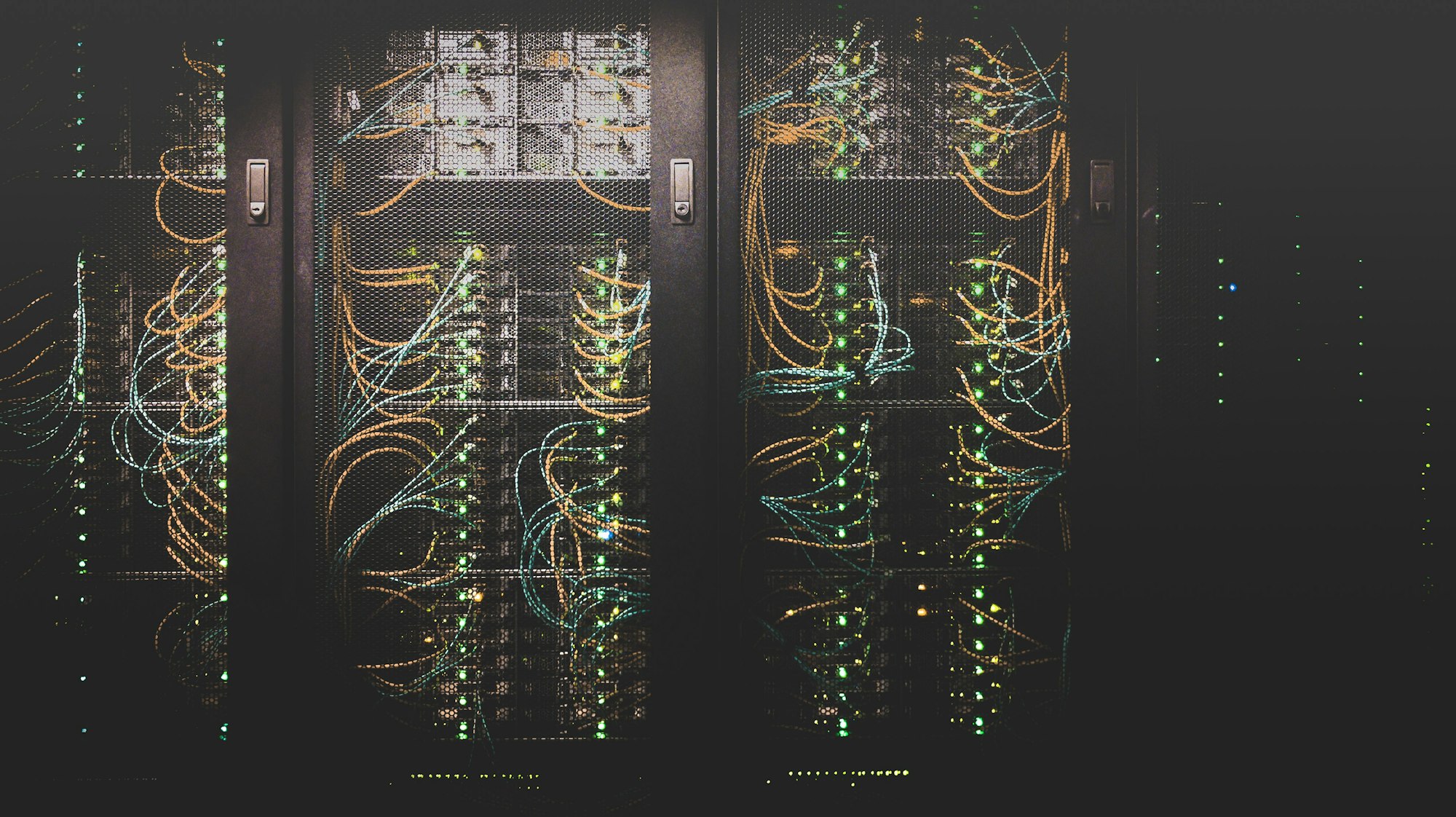As I have been playing around with a semi-production server, I was playing around with Hyper-V templates that would become Windows 10 VMs used for testing applications.
After creating a template without issue, when it came time to importing it, I ran into an issue due to the way that SCCM logs machines into its database.
I imported the template through Windows Admin Center v2009, which checked the template and existing VMs and advised that it would force it to be a copy, so the VM ID and location would have to be different.
I loaded up the SCCM boot disk into the virtual DVD drive, and it kept saying "No task sequences found for this machine"
Looking at the SMSTS log, I found that it was identifying the machine as "Known" to SCCM. I changed the MAC address, still the same.
After further research, I found that SCCM also uses the BIOS GUID as an identifier in the database.
Reusing the same NIC for multiple PXE initiated deployments in System Center Configuration Manager OSD
Knowing this is a Hyper-V issue, and that I used a template, I researched to see if there is a way to change this UUID for the imported VM. I found this one from Eric Siron on Altaro.
As you can see from the below screenshot, the UUIDs matched on all 3 VMs.
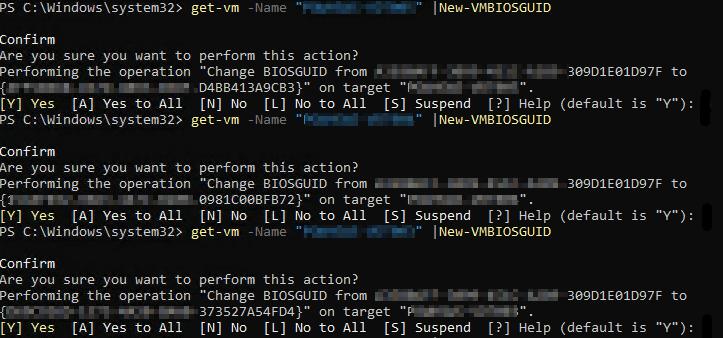
Once this was run, and VMs powered back on, I now could select a Task Sequence in SCCM and image the machine again.
Since this template was only a pretty bare test (no disk or NIC), I gave up on the use of templates, and instead, put together a script to create a new VM from scratch with everything I needed to have configured, since the script to make it from scratch with the settings I need was as long as reconfiguring the imported template so that it works in the environment.